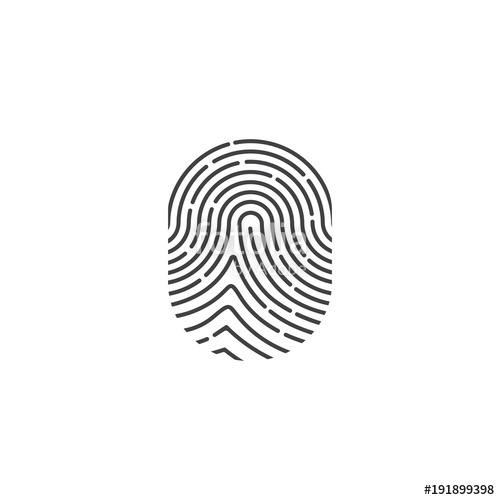Printronix P4280 manuels
Manuels d'utilisation et guides de l'utilisateur pour Imprimer et scanner Printronix P4280.
Nous fournissons des manuels en pdf 1 Printronix P4280 à télécharger gratuitement par type de document : Guide d'installation

Printronix P4280 Guide d'installation (204 pages)
marque: Printronix | Catégorie: Imprimer et scanner | Taille: 1.35 MB |

Table des matières
Figure 2–5.)
27
VORSICHT
34
PRÉCAUTIONS
34
Printout
54
1. Press:
64
New Ribbon
69
Analyze Job
69
Buffer Size
76
Select SFCC
80
80–9F Hex
80
Overstrike
81
Draft Print
82
Line Spacing
85
Paper Out
88
Print Width
90
Data Bit 8
94
Fast Busy
95
Data Protocol
101
Data Rate
101
Word Length
101
Stop Bit
102
Bit 8 Function
102
Request To Send
103
Data Term Ready
103
Reverse Channel
104
Overview
112
Chapter Contents
125
IMPORTANT
128
Diagnostic Tests
130
Print Statistics
133
Fault Messages
140
6 RibbonMindert
143
Running a Job
145
RibbonMinder
147
Analyzing Jobs
156
Set Job Rate
163
When Worn Action
163
Enable/Disable
164
Interfaces
170
Printing Rates
170
Contents
173
Printing Speed
176
Glossary
185
This is 14 point
192
PRINTRONIX
204
Plus de produits et de manuels pour Imprimer et scanner Printronix
| Modèles | Type de document |
|---|---|
| P7210 |
Manuel d'utilisateur
 Specifications - Printronix Printers,
9 pages
Specifications - Printronix Printers,
9 pages
|
| P4280-CT |
Manuel d'utilisateur
 Printronix Ersatzteile-Liste 2000,
188 pages
Printronix Ersatzteile-Liste 2000,
188 pages
|
| T4204 |
Manuel d'utilisateur
 200MVP & 300MVP [en] ,
31 pages
200MVP & 300MVP [en] ,
31 pages
|
| SL5304r |
Manuel d'utilisateur
 PRINTRONIX [en] ,
16 pages
PRINTRONIX [en] ,
16 pages
|
| SL4M MP2 |
Spécifications
 Printronix SL4M MP2 Specifications [en] ,
308 pages
Printronix SL4M MP2 Specifications [en] ,
308 pages
|
| P6000 series |
Manuel d'utilisateur
 T3016 SprintJet Series,
4 pages
T3016 SprintJet Series,
4 pages
|
| P5000 |
Manuel d'instructions
 Printronix P5000 Instruction manual,
360 pages
Printronix P5000 Instruction manual,
360 pages
|
| laser printers |
Manuel d'utilisateur
 Datasheet Printronix P8000 Line Matrix Printers,
8 pages
Datasheet Printronix P8000 Line Matrix Printers,
8 pages
|
| SL5304r |
Manuel d'utilisateur
 LABEL MATRIX 2012 Release Notes,
13 pages
LABEL MATRIX 2012 Release Notes,
13 pages
|
| P7005 |
Manuel d'utilisateur
 téléchargez la fiche commerciale,
8 pages
téléchargez la fiche commerciale,
8 pages
|
Printronix appareils